So apparently Pivot Table, when converted into Pivot Chart, does not use the "Grand Total" line when asked to display the "Data Table" below the chart.
Online and on Stackexchange, it has been suggested that one should create a separate table, which has the values in the pivot table and then create a chart using that table.
I did that but now I have Grand total showing up both in the Chart and the Table. I don't want that. I also don't have the competence to use "Calculated Field" to add a "Grand Total" in the pivot table but would appreciate being taught how to do that.
Ok, so this is what I want:
But these two are what I can manage:
How can I fix this?