I have a problem with my code because I'm not clear to crop image using UIBezierPath. I have draw one shape view to move for cropping on one imageview. MyViewController has 2 imageviews and one squareview. There are originalImageView and croppedImageView(the result when cropped). I want to move my squareview to any location for cropping the originalImageView to show in croppedImageView with my shape.

After I move my square Shape on the originalImageView like image below.Then I tap to crop.
But result on croppedImageView showed wrong image like this.
I will detail my code:
In SquareView.m
#import "SquareView.h"
#import <QuartzCore/QuartzCore.h>
@interface SquareView()
{
UIBezierPath *aPath;
UILabel *textLabel;
}
@end
@implementation SquareView
- (id)initWithFrame:(CGRect)frame
{
self = [super initWithFrame:frame];
if (self) {
self.backgroundColor = [UIColor clearColor];
self.opaque = NO;
CGRect labelRect = CGRectMake(self.frame.size.width/2 - 30, self.frame.size.height/2 - 10, 150, 20);
textLabel = [[UILabel alloc] initWithFrame:labelRect];
[textLabel setBackgroundColor:[UIColor clearColor]];
}
return self;
}
-(void)touchesMoved:(NSSet *)touches withEvent:(UIEvent *)event
{
UITouch *aTouch = [touches anyObject];
CGPoint location = [aTouch locationInView:self];
CGPoint previousLocation = [aTouch previousLocationInView:self];
self.frame = CGRectOffset(self.frame, location.x-previousLocation.x, location.y- previousLocation.y);
[textLabel setText:@"Click To Crop"];
[textLabel setTextColor:[UIColor greenColor]];
[self addSubview:textLabel];
}
-(void)touchesEnded:(NSSet *)touches withEvent:(UIEvent *)event
{
[textLabel removeFromSuperview];
}
- (void)drawRect:(CGRect)rect
{
aPath = [UIBezierPath bezierPath];
// Start Point and Draw the lines.
[aPath moveToPoint:CGPointMake(0,0)];
[aPath addLineToPoint:CGPointMake(300,0)];
[aPath addLineToPoint:CGPointMake(300, 300)];
[aPath addLineToPoint:CGPointMake(0, 300)];
[aPath closePath];
//Fill Color and Line Color
UIColor *colorBg = [UIColor clearColor];
UIColor *lineColor = [UIColor redColor];
[aPath setLineWidth:5];
[lineColor setStroke];
[aPath stroke];
[colorBg setFill];
[aPath fill];
}
@end
In MyViewController.m
-(void)initSquareView
{
sqaure = [[SquareView alloc] initWithFrame:CGRectMake(100, 200, 300, 300)];
tapeGesture = [[UITapGestureRecognizer alloc] initWithTarget:self action:@selector(cropImage:)];
tapeGesture.numberOfTapsRequired = 1;
[sqaure addGestureRecognizer:tapeGesture];
[sqaure addGestureRecognizer:pinchGesture];
[self.view addSubview:sqaure];
}
-(void)cropImage:(UITapGestureRecognizer *)gesture
{
[sqaure removeFromSuperview];
UIGraphicsBeginImageContextWithOptions(self.view.frame.size, NO, 0.0);
CGContextRef context_ = UIGraphicsGetCurrentContext();
//(if iOS 7), (else iOS 6)
if ([self respondsToSelector:@selector(drawViewHierarchyInRect:afterScreenUpdates:)])
[self.view drawViewHierarchyInRect:self.view.bounds afterScreenUpdates:NO];
else
[self.view.layer renderInContext:context_];
UIImage *captureImage = UIGraphicsGetImageFromCurrentImageContext();
UIGraphicsEndImageContext();
CGRect imageRect = CGRectMake(0, 0, sqaure.frame.size.width, sqaure.frame.size.height);
UIGraphicsBeginImageContextWithOptions(sqaure.bounds.size, NO, 0.0f);
//Capture as square shape
//My problem is here
UIBezierPath *sqaurepath = [UIBezierPath bezierPath];
[sqaurepath moveToPoint:CGPointMake(0,0)];
[sqaurepath addLineToPoint:CGPointMake(300,0)];
[sqaurepath addLineToPoint:CGPointMake(300, 300)];
[sqaurepath addLineToPoint:CGPointMake(0, 300)];
[sqaurepath closePath];
[sqaurepath addClip];
[captureImage drawInRect:imageRect];
UIImage *croppedImage = UIGraphicsGetImageFromCurrentImageContext();
UIGraphicsEndImageContext();
[self.captureImageView setContentMode:UIViewContentModeScaleAspectFit];
[self.captureImageView setImage:croppedImage];
[self.captureImageView setUserInteractionEnabled:YES];
[[self.captureImageView layer] setBorderColor:[UIColor redColor].CGColor];
[[self.captureImageView layer] setBorderWidth:3];;
}
@end
Please help me to solve this issue.