I'm developing an android app that contains two image buttons, these image buttons seem to be frameless or don't have bounds around them , look at the following figures:

instead, i want to make the buttons look like if they have bounds on their edges, like the following figure:
and that's my XML code:
<LinearLayout
android:layout_width="wrap_content"
android:layout_height="fill_parent"
android:layout_gravity="center"
android:layout_weight="1"
android:orientation="horizontal" >
<ImageButton
android:contentDescription="@string/minus"
android:id="@+id/mines"
android:layout_width="wrap_content"
android:layout_height="fill_parent"
android:layout_gravity="center"
android:layout_weight="1"
android:adjustViewBounds="true"
android:padding="10dp"
android:background="#21417D"
android:scaleType="centerInside"
android:src="@drawable/ac_button_minus" />
<ImageButton
android:contentDescription="@string/plus"
android:id="@+id/plus"
android:layout_width="wrap_content"
android:layout_height="wrap_content"
android:layout_gravity="center"
android:layout_weight="1"
android:adjustViewBounds="true"
android:layout_marginRight="15dp"
android:padding="10dp"
android:background="#21417D"
android:scaleType="centerInside"
android:src="@drawable/ac_button_plus" />
</LinearLayout>