I have opened a simple text file in Notepad++ and "iterated" through all languages' styles available in my Language menu. I noticed, that after applying some of them, text displays spaces in the beginning of some lines (left margin), while in other language formatting all this spaces are gone and each line starts with a character next to left margin.
Does anyone know, where in User Defined Language window is an option responsible for that? Or which language styler (XML file) parameter controls this?
EDIT: I have Notepad++ 6.5.1 and I found spaces, when using Javascript, Pascal and Resource file. I also found it in non-standard Markdown styling, described here. Example:
I don't like spaces in the beginning of lines, so I would like to remove them from all my languages / styles, but I don't know which param / option is responsible for that.