I've set NSZombieEnabled to YES in my scheme but still no debug info. I am using Xcode 4.6.3.
I've read this question but it does not solve my issue: NSZombie Enabled but Still No Debug Info.
Here is the crash log,
-[MODELNode nodeList]: unrecognized selector sent to instance 0x1315170
2013-12-16 12:30:29.990 OHI Control[6198:907] *** Terminating app due to uncaught exception 'NSInvalidArgumentException', reason: '-[MODELNode nodeList]: unrecognized selector sent to instance 0x1315170'
*** First throw call stack:
(0x311c32a3 0x3906397f 0x311c6e07 0x311c5531 0x3111cf68 0x1a2273 0x333fc547 0x333fd789 0x333f4add 0x333f53eb 0x333f27d3 0x333fc685 0x333fcb3d 0x333e375f 0x32fce803 0x32d78d8b 0x32d78929 0x32d7985d 0x32d79243 0x32d79051 0x32fd48eb 0x311986cd 0x311969c1 0x31196d17 0x31109ebd 0x31109d49 0x34cd32eb 0x3301f301 0x2f15 0x3949ab20)
libc++abi.dylib: terminate called throwing an exception
How do I get this working correctly?