For a little background:
I have a DLL project with the following structure:
Rivworks.Model (project)
\Negotiation (folder)
Model.edmx (model from DB #1)
\NegotiationAutos (folder)
Model.edmx (model from DB #2)
I have moved the connection strings from this project's app.config to the web.config file. They are not in the ConnectionString section. Rather, I have a static class that consumes part of the web.config and exposes them to my app as AppSettings.[settingName].
<FeedAutosEntities_connString>metadata=res://*/;provider=System.Data.SqlClient;provider connection string='Data Source=db4;Initial Catalog=RivFeeds;Persist Security Info=True;User ID=****;Password="****";MultipleActiveResultSets=True'</FeedAutosEntities_connString>
<RivWorkEntities_connString>metadata=res://*/NegotiationAutos.NegotiationAutos.csdl|res://*/NegotiationAutos.NegotiationAutos.ssdl|res://*/NegotiationAutos.NegotiationAutos.msl;provider=System.Data.SqlClient;provider connection string='Data Source=db2;Initial Catalog=RivFramework_Dev;Persist Security Info=True;User ID=****;Password="****";MultipleActiveResultSets=True'</RivWorkEntities_connString>
I have 2 classes, one for each Context and they look like this:
namespace RivWorks.Model
{
public class RivWorksStore
{
private RivWorks.Model.Negotiation.Entities _dbNegotiation;
public RivWorksStore(string connectionString, string metadata, string provider)
{
EntityConnectionStringBuilder entityBuilder = new EntityConnectionStringBuilder();
entityBuilder.ConnectionString = connectionString;
entityBuilder.Metadata = "res://*/"; // metadata;
//entityBuilder.Provider = provider;
_dbNegotiation = new RivWorks.Model.Negotiation.Entities(entityBuilder.ConnectionString);
}
public RivWorks.Model.Negotiation.Entities NegotiationEntities()
{
return _dbNegotiation;
}
}
}
namespace RivWorks.Model
{
public class FeedStoreReadOnly
{
private RivWorks.Model.NegotiationAutos.Entities _dbFeed;
public FeedStoreReadOnly(string connectionString, string metadata, string provider)
{
EntityConnectionStringBuilder entityBuilder = new EntityConnectionStringBuilder();
entityBuilder.ConnectionString = connectionString;
entityBuilder.Metadata = "res://*/"; // metadata;
//entityBuilder.Provider = provider;
_dbFeed = new RivWorks.Model.NegotiationAutos.Entities(entityBuilder.ConnectionString);
}
public RivWorks.Model.NegotiationAutos.Entities ReadOnlyEntities()
{
return _dbFeed;
}
}
}
You will note that the MetaData is being rewritten to a short version.
When I comment out that line in each class I get this error:
Unable to load the specified metadata resource.
When I leave that line in in each class I get this error:
Schema specified is not valid. Errors:
Negotiation.Model.csdl(3,4) : error 0019: The EntityContainer name must be unique. An EntityContainer with the name 'Entities' is already defined.
I know it is something simple, something obvious. Any suggestions welcome...