I have a page which is having the following
Some ddl's for Filter the data
- A Submit button
- A export Button
- A GridView
In general We show/hide Export button if submit query results more than zero rows/ no rows
NOTE:
It is not only the case for one button but there would be more and i will have to check for the permission for every where i show /hide the buttons
For Example
Page_Load
showHideAsPerPermission(btnExport);
BtnSubmitClick()
if rows>0
btnExport.Visible = true;
else
btnExport.Visible = false;
But for the purpose of Permission
I want to set Export button visibility to true/false after BtnSubmit_click (or all controls events like selected index change, textChanged etc.) event has fired
A little Explanation of my problem
Say if you have permission to export then it only visible when rows>0 and if you don't have then it invisible even rows>0 but if i set the permission on page load and then i set exports visibility true for rows > 0 then it is visible even you don't have permission so is there any event which fires after control events
Is there any method which i can utilize for this purpose
I have read the following events and tried Page_Unload event which actually does nothing cause page is already rendered
So is there any method which could accomplish my task
Note:
As per my Knowledge there is no such Event so can i create a custom page event?