Following the instructions at the link below, I successfully built a REST API for my Django application: http://django-rest-framework.org/tutorial/quickstart.
I can test it by doing the following from the Unix prompt:
curl -H 'Accept: application/json; indent=4' -u root:myPassword http://www.myWebsite.com/users/
It works :)
However, I would like to use the Chrome extension Advanced Rest Client to test this same functionality. I have installed the extension, but I don't know where/how to put the fields. When I make my educated-guess (as you can see in the screenshot), it rejects it saying "Authentication credentials were not provided"
How/where should I specify my parameters to the REST API?