I can't find the setting to turn the sandbox mode on/off within a new Facebook application I just created. Does something else have to be turned on or off in order for me to see this setting?
-
1This sounds like a possible bug - you may want to file this in Facebook's bug tracker. – Sean Vieira Dec 15 '13 at 03:05
5 Answers
You can disable sandbox by going to "Status and Review" in the option panel on the left, and then click "yes" for the question "Do you want to make this app and all its live features available to the general public?"
- 35,607
- 26
- 136
- 135
- 111
- 2
-
-
What is the effect of making an app public ? Will users be redirected to the appstore where they still have to buy the app ? – mcfly soft Jun 30 '16 at 16:09
It's easy!!
first: Enter your email in the section[Settings]
second: Activate/Deactivate with option[Yes/No] save this changes in the section[Status & Review]
third: confirm your changes in the section[Dashboard]
Good Luck
- 3,652
- 6
- 41
- 61
I found that the process for toggling a live Facebook app was moved to the "App Review" sidebar link.
There should be a question that reads "Do you want to make this app and all its live features available to the general public?"
Just like before you need a valid contact email associated before the toggle switch will work. The email field is located under the "Settings" sidebar link.
- 1,345
- 2
- 14
- 17
As of 2018-05-29 I can see that after filling all necessary info and toggling the button I get a server http error 500. Probably a facebook issue.
- 497
- 4
- 12