I'm using PrimeFaces dataTable and rowEditor in pretty default way:
<p:dataTable id="payments-table" var="apayment" value="#{payment.payments}" editable="true">
<p:ajax event="rowEdit" listener="#{payment.update}"/>
...
</p:dataTable>
I'd like a confirmation dialog to show itself on clicking to the 'check' button of rowEditor.
I know it's possible using JS confirm function (thanks to Show a confirm message before <p:rowEditor> updates the model on click of "OK" button):
<p:ajax event="rowEdit" listener="#{payment.update}" onstart="return confirm('Save changes?')"/>
But I would like the dialog to conform to the UI theme, confirmDialog component being the best candidate. Alas, I don't know how to use it here. I tried the following and it won't work (simply no confirmation occurres):
<p:ajax event="rowEdit" listener="#{payment.update}">
<p:confirm header="Remove payment" message="Remove payment?" icon="ui-icon-trash"/>
</p:ajax>
....
<p:confirmDialog global="true">
<h:form id="form-payment-confirm">
<p:commandButton value="Yes" type="button" styleClass="ui-confirmdialog-yes" icon="ui-icon-check"/>
<p:commandButton value="No" type="button" styleClass="ui-confirmdialog-no" icon="ui-icon-close"/>
</h:form>
</p:confirmDialog>
Any ideas?