I do not know how to name such effect but here is what I wan't to achieve. And I wonder if it's possible to do that just with xml layouts.
I have 2 text views. Text_View_A Text_View_B
Text_View_A has ellipsize enabled.
I want that Text_View_B would always be to the right of Text_View_A

but also so that Text_View_A would be to the left of Text_View_B and ellipsize would kick in if there is not enough room for it.
Is it possible to achieve that with just layouting? Or do I have to do manual calculations?