I am trying to download divident data from ASX!
I need to know how to loop through each row in the table and each td (data element) in that table to print the innertext to the excel worksheet.
Here is my code.... using this as a guide
VBA excel For each row in table match cell in spreadsheet with cell in webpage table
Sub WebTable()
Dim ie As New InternetExplorer
Set ie = Nothing
ie.Visible = False
Dim url As String
Dim doc As HTMLDocument
Dim items As Variant
Dim tr As String
Dim tbody As String
Dim td As String
Dim r As Double
Dim i As Double
Dim tbObj As Variant
Dim trObj As Variant
Dim tdObj As Variant
Dim tdItem As Variant
Dim element
tbody = "tbody"
tr = "tr"
td = "td"
url = "http://www.asx.com.au/asx/markets/dividends.do?by=asxCodes&asxCodes=ont&view=latest"
ie.navigate url
Debug.Print url
'loop until complete so program doesn't freeze
Do
DoEvents
Loop Until ie.readyState = READYSTATE_COMPLETE
'get everything in the dividends table using its id
Set tbObj = ie.document.getElementById("dividends") 'all table elements including headers
'get the four rows for the ONT stock (headings and data elements
Set trObj = tbObj.getElementsByTagName(tr)
'get the eight data items for each row of the ONT stock e.g stock price date etc.
For Each trObj In tbObj
'print each data element one by one for each of the four rows
Set tdObj = tbObj.items(0).getelementbytagname("td")
Set Count = tdObj.length
Debug.Print tdObj(0).innerText
Next trObj
End Sub