I have placed five activity , one to view pager one for tabs activity and another three for contents in that three tabs like a dashboard.
MainActivity.java
package com.example.movies.swipe;
import android.annotation.SuppressLint;
import android.app.ActionBar;
import android.app.ActionBar.Tab;
import android.app.FragmentTransaction;
import android.os.Bundle;
import android.support.v4.app.FragmentActivity;
import android.support.v4.view.ViewPager;
import android.view.Menu;
import com.example.movies.swipe.adapter.TabsPagerAdapter;
@SuppressWarnings("unused")
@SuppressLint("NewApi")
public class MainActivity extends FragmentActivity implements ActionBar.TabListener {
private ViewPager viewPager;
private TabsPagerAdapter mAdapter;
private ActionBar actionBar;
private String[] tabs = { "English", "Tamil", "Hindi" };
@Override
protected void onCreate(Bundle savedInstanceState) {
super.onCreate(savedInstanceState);
setContentView(R.layout.activity_main);
viewPager = (ViewPager) findViewById(R.id.pager);
actionBar = getActionBar();
mAdapter = new TabsPagerAdapter(getSupportFragmentManager());
viewPager.setAdapter(mAdapter);
actionBar.setHomeButtonEnabled(false);
actionBar.setNavigationMode(ActionBar.NAVIGATION_MODE_TABS);
for (String tab_name : tabs) {
actionBar.addTab(actionBar.newTab().setText(tab_name)
.setTabListener(this));
}
viewPager.setOnPageChangeListener(new ViewPager.OnPageChangeListener() {
@Override
public void onPageSelected(int position) {
actionBar.setSelectedNavigationItem(position);
}
@Override
public void onPageScrolled(int arg0, float arg1, int arg2) {
}
@Override
public void onPageScrollStateChanged(int arg0) {
}
});
}
@Override
public boolean onCreateOptionsMenu(Menu menu) {
// Inflate the menu; this adds items to the action bar if it is present.
getMenuInflater().inflate(R.menu.main, menu);
return true;
}
@Override
public void onTabReselected(Tab arg0, FragmentTransaction arg1) {
// TODO Auto-generated method stub
}
@Override
public void onTabSelected(Tab tab, FragmentTransaction ft) {
// TODO Auto-generated method stub
viewPager.setCurrentItem(tab.getPosition());
}
@Override
public void onTabUnselected(Tab tab, FragmentTransaction ft) {
// TODO Auto-generated method stub
}
}
TabsPagerAdapter.java
package com.example.movies.swipe.adapter;
import com.example.movies.swipe.English;
import com.example.movies.swipe.Hindi;
import com.example.movies.swipe.Tamil;
import android.support.v4.app.Fragment;
import android.support.v4.app.FragmentManager;
import android.support.v4.app.FragmentPagerAdapter;
public class TabsPagerAdapter extends FragmentPagerAdapter{
public TabsPagerAdapter(FragmentManager fm) {
super(fm);
// TODO Auto-generated constructor stub
}
@Override
public Fragment getItem(int index) {
switch (index) {
case 0:
return new English();
case 1:
return new Tamil();
case 2:
return new Hindi();
}
// TODO Auto-generated method stub
return null;
}
@Override
public int getCount() {
// TODO Auto-generated method stub
return 0;
}
}
English.java , Tamil.java and Hindi.java in all three i created same code like this
package com.example.movies.swipe;
import android.os.Bundle;
import android.support.v4.app.Fragment;
import android.view.LayoutInflater;
import android.view.View;
import android.view.ViewGroup;
@SuppressWarnings("unused")
public class English extends Fragment{
@Override
public View onCreateView(LayoutInflater inflater, ViewGroup container,
Bundle savedInstanceState) {
View rootView = inflater.inflate(R.layout.english, container, false);
return rootView;
}
}
activity_main.xml
<android.support.v4.view.ViewPager xmlns:android="http://schemas.android.com/apk/res/android"
android:id="@+id/pager"
android:layout_width="match_parent"
android:layout_height="match_parent">
</android.support.v4.view.ViewPager>
english.xml , tamil.xml and hindi.xml all are alike.
<?xml version="1.0" encoding="utf-8"?>
<RelativeLayout xmlns:android="http://schemas.android.com/apk/res/android"
android:layout_width="match_parent"
android:layout_height="match_parent"
android:orientation="vertical"
android:background="#fa6a6a" >
<TextView android:layout_width="fill_parent"
android:layout_height="wrap_content"
android:gravity="center"
android:text="English"
android:textSize="20dp"
android:layout_centerInParent="true"/>
</RelativeLayout>
My Android_Manifest.xml file is
<?xml version="1.0" encoding="utf-8"?>
<manifest xmlns:android="http://schemas.android.com/apk/res/android"
package="com.example.movies.swipe"
android:versionCode="1"
android:versionName="1.0" >
<uses-sdk
android:minSdkVersion="8"
android:targetSdkVersion="18" />
<application
android:allowBackup="true"
android:icon="@drawable/ic_launcher"
android:label="@string/app_name"
android:theme="@style/AppTheme" >
<activity
android:name="com.example.movies.swipe.MainActivity"
android:label="@string/app_name" >
<intent-filter>
<action android:name="android.intent.action.MAIN" />
<category android:name="android.intent.category.LAUNCHER" />
</intent-filter>
</activity>
<activity android:name="com.example.movies.swipe.English" />
<activity android:name="com.example.movies.swipe.Tamil" />
<activity android:name="com.example.movies.swipe.Hindi" />
<activity android:name="com.example.movies.swipe.adapter.TabsPagerAdapter" />
</application>
</manifest>
Nothing show error in my project but while running in logcat it show some error . And the application shows a black screen and anked for force close alert.
Logcat
12-12 09:55:06.986: E/AndroidRuntime(329): FATAL EXCEPTION: main
12-12 09:55:06.986: E/AndroidRuntime(329): java.lang.RuntimeException: Unable to instantiate activity ComponentInfo{com.example.movies.swipe/com.example.movies.swipe.MainActivity}: java.lang.ClassNotFoundException: com.example.movies.swipe.MainActivity in loader dalvik.system.PathClassLoader[/data/app/com.example.movies.swipe-2.apk]
12-12 09:55:06.986: E/AndroidRuntime(329): at android.app.ActivityThread.performLaunchActivity(ActivityThread.java:1569)
12-12 09:55:06.986: E/AndroidRuntime(329): at android.app.ActivityThread.handleLaunchActivity(ActivityThread.java:1663)
12-12 09:55:06.986: E/AndroidRuntime(329): at android.app.ActivityThread.access$1500(ActivityThread.java:117)
12-12 09:55:06.986: E/AndroidRuntime(329): at android.app.ActivityThread$H.handleMessage(ActivityThread.java:931)
12-12 09:55:06.986: E/AndroidRuntime(329): at android.os.Handler.dispatchMessage(Handler.java:99)
12-12 09:55:06.986: E/AndroidRuntime(329): at android.os.Looper.loop(Looper.java:123)
12-12 09:55:06.986: E/AndroidRuntime(329): at android.app.ActivityThread.main(ActivityThread.java:3683)
12-12 09:55:06.986: E/AndroidRuntime(329): at java.lang.reflect.Method.invokeNative(Native Method)
12-12 09:55:06.986: E/AndroidRuntime(329): at java.lang.reflect.Method.invoke(Method.java:507)
12-12 09:55:06.986: E/AndroidRuntime(329): at com.android.internal.os.ZygoteInit$MethodAndArgsCaller.run(ZygoteInit.java:839)
12-12 09:55:06.986: E/AndroidRuntime(329): at com.android.internal.os.ZygoteInit.main(ZygoteInit.java:597)
12-12 09:55:06.986: E/AndroidRuntime(329): at dalvik.system.NativeStart.main(Native Method)
12-12 09:55:06.986: E/AndroidRuntime(329): Caused by: java.lang.ClassNotFoundException: com.example.movies.swipe.MainActivity in loader dalvik.system.PathClassLoader[/data/app/com.example.movies.swipe-2.apk]
12-12 09:55:06.986: E/AndroidRuntime(329): at dalvik.system.PathClassLoader.findClass(PathClassLoader.java:240)
12-12 09:55:06.986: E/AndroidRuntime(329): at java.lang.ClassLoader.loadClass(ClassLoader.java:551)
12-12 09:55:06.986: E/AndroidRuntime(329): at java.lang.ClassLoader.loadClass(ClassLoader.java:511)
12-12 09:55:06.986: E/AndroidRuntime(329): at android.app.Instrumentation.newActivity(Instrumentation.java:1021)
12-12 09:55:06.986: E/AndroidRuntime(329): at android.app.ActivityThread.performLaunchActivity(ActivityThread.java:1561)
12-12 09:55:06.986: E/AndroidRuntime(329): ... 11 more
12-12 09:55:11.156: I/Process(329): Sending signal. PID: 329 SIG: 9
Emulator Error