Hi guys i have a little problem.
I have this 2 DrawableGameComponets (bigApple, smallApple) in both I'm drawing into a RenderTarget and then draw the RenderTarget in the backbuffer but this happens independently in each DrawableGameComponent.
The thing I want to achieve is that both DrawableGameComponents draw properly one in top of another.
Something like this:
This it's the screen with both drawableComponent with no rendertargets in each component.

But instead of that I get this:
This it's the screen with both drawableComponent with rendertargets in each component.
This is for a little game I'm working on. I'm planning to display in one drawable component and image from the camera and in the other drawable gamecomponent the game itself. But once I add another GameComponent to the Componets List, the one above the last added can't be seen.
This is the Code from each drawable Component.
SmallApple:
public class SmallApple:DrawableComponent2D
{
Texture2D apple;
public SmallApple(Game game)
: base(game)
{
//Do nothing
}
protected override void LoadContent()
{
apple = Game.Content.Load<Texture2D>("apple");
this.Size = new Vector2(apple.Width,
apple.Height);
renderTarget = new RenderTarget2D(GraphicsDevice,
(int)Size.X,
(int)Size.Y,
false,
SurfaceFormat.Color,
DepthFormat.None,
this.Game.GraphicsDevice.PresentationParameters.MultiSampleCount,
RenderTargetUsage.PreserveContents);
base.LoadContent();
}
public override void Initialize()
{
base.Initialize();
}
public override void Draw(GameTime gameTime)
{
GraphicsDevice.SetRenderTarget(renderTarget);
GraphicsDevice.Clear(ClearOptions.Target, Color.Transparent, 1f, 0);
this.SharedSpriteBatch.Begin(SpriteSortMode.Immediate, null);
this.SharedSpriteBatch.Draw(this.apple, this.Position, Color.White);
this.SharedSpriteBatch.End();
GraphicsDevice.SetRenderTarget(null);
this.SharedSpriteBatch.Begin();
this.SharedSpriteBatch.Draw(apple, this.Position,Color.White);
this.SharedSpriteBatch.End();
base.Draw(gameTime);
}
}
-- And the BigApple Class
public class BigApple:DrawableComponent2D
{
Texture2D apple;
public BigApple(Game game)
: base(game)
{
}
protected override void LoadContent()
{
base.LoadContent();
apple = Game.Content.Load<Texture2D>("apple");
this.Size = new Vector2(apple.Width, apple.Height);
renderTarget = new RenderTarget2D(GraphicsDevice,
(int)Size.X,
(int)Size.Y,
false,
SurfaceFormat.Color,
DepthFormat.None,
this.Game.GraphicsDevice.PresentationParameters.MultiSampleCount,
RenderTargetUsage.PreserveContents);
}
public override void Update(GameTime gameTime)
{
base.Update(gameTime);
}
public override void Draw(GameTime gameTime)
{
GraphicsDevice.SetRenderTarget(renderTarget);
GraphicsDevice.Clear(ClearOptions.Target, Color.Transparent, 1f, 0);
this.SharedSpriteBatch.Begin(SpriteSortMode.Immediate,null);
this.SharedSpriteBatch.Draw(this.apple, this.Position, Color.White);
this.SharedSpriteBatch.End();
GraphicsDevice.SetRenderTarget(null);
this.SharedSpriteBatch.Begin();
this.SharedSpriteBatch.Draw(renderTarget,new Rectangle((int)Position.X, (int)Position.Y, (int)GraphicsDevice.Viewport.Width, (int)GraphicsDevice.Viewport.Height), Color.White);
this.SharedSpriteBatch.End();
base.Draw(gameTime);
}
}
The class DrawableComponent2D is the one that contains the heritage from drawablegameComponent and has some variables to work with.