I have calculated date ranges in excel like:
for example I have a date in B2 and substract 120 days from that like that:
When I copy the date the formula gets copied and not the date. I tried to copy and "only past values" but then I get weird values like 37953 ect.
How to only take the date value which I have calculated in my sheet. btw I am using excel-2010