I'm practicing on how TabViewcontroller works. Now I have 2 subclasses of UIViewcontroller. One is HypnosisViewController , the other is TimeViewController. What I wanted to check is how -(void)viewDidLoad works when IOS simulator gets memory warning. And I did
- Built and ran the app
- The console said "HypnosisViewcontroller loaded its view."
- Switched the other tab (TimeViewController)
- Saw the message in the console. It says "TabViewcontroller loaded its view"
- Did the simulator memory warning command in IOS simulator
- The console said "HypnoTime Received memory warning."
- Switched back to the HypnosisViewcontroller to see whether the console says "HypnosisViewcontroller loaded its view." again.
So the problem here is HypnosisViewcontroller is not destroyed and created again. (Because I can't see the log message when I switch back to HypnosisViewcontroller.)However I leaned the view not on the screen should be destroyed during the memory warning.
Did I miss something? Thanks in advance!
HypnosisViewController.m:
#import "HypnosisViewController.h"
#import "HypnosisView.h"
@implementation HypnosisViewController
-(void)loadView
{
//Create a view
CGRect frame = [[UIScreen mainScreen] bounds];
HypnosisView *v = [[HypnosisView alloc] initWithFrame:frame];
// Set it as *the* view of this view controller
[self setView:v];
}
-(id)initWithNibName:(NSString *)nibName bundle:(NSBundle *)bundle
{
self = [super initWithNibName:nil
bundle:nil];
if(self){
//Get the tab bar item
UITabBarItem *tbi = [self tabBarItem];
//Give it a label
[tbi setTitle:@"Hypnosis"];
//Create a UIImage from a file
//This will use Hypno@2x.png on retina display devices
UIImage *i = [UIImage imageNamed:@"Hypno.png"];
// Put that image on the tab bar item
[tbi setImage:i];
}
return self;
}
-(void)viewDidLoad
{
// Always call the super implmetaion of viewDidload
[super viewDidLoad];
NSLog(@"HypnosisViewcontroller loaded its view");
}
@end
TimeViewController.m:
#import "TimeViewController.h"
@implementation TimeViewController
-(IBAction)showCurrentTime:(id)sender
{
NSDate *now = [NSDate date];
NSDateFormatter *formatter = [[NSDateFormatter alloc] init];
[formatter setTimeStyle:NSDateFormatterMediumStyle];
[timeLabel setText:[formatter stringFromDate:now]];
[timeLabel2 setText:[formatter stringFromDate:now]];
}
-(id)initWithNibName:(NSString *)nibName bundle:(NSBundle *)bundle
{
// Call the superclass's designated initializer
self = [super initWithNibName:nil
bundle:nil];
//Get a pointer to the application bundle object
// NSBundle *appBundle = [NSBundle mainBundle];
// self = [super initWithNibName:@"TimeViewController"
//bundle:appBundle];
if(self){
//Get the tab bar item
UITabBarItem *tbi = [self tabBarItem];
//Give it a label
[tbi setTitle:@"Time"];
//Create a UIImage from a file
//This will use Time@2x.png on retina display devices
UIImage *i = [UIImage imageNamed:@"Time.png"];
// Put that image on the tab bar item
[tbi setImage:i];
}
return self;
}
-(void)viewDidLoad
{
// Always call the super implmetaion of viewDidload
[super viewDidLoad];
NSLog(@"TimeViewcontroller loaded its view");
// [[self view] setBackgroundColor:[UIColor greenColor]];
}
@end