I am rendering a Bootstrap 3 btn-group-vertical using EmberJS and the Emblem templating language (which supports Handlebars helpers). The following two ways of rendering the same btn-group-vertical produce different results (see image below). One has square corners and the other has rounded corners. Using the element inspector reveals that Ember is inserting script tags when each is used. The label elements are identical though. Why does this cause a difference in the corners?
Without {{each}}
h4 Direction
.btn-group-vertical data-toggle="buttons"
label.btn.btn-primary
input type="checkbox" left
label.btn.btn-primary
input type="checkbox" right
With {{each}}
h4 Direction
.btn-group-vertical data-toggle="buttons"
each dir in directions
label.btn.btn-primary
input type="checkbox"
= dir.name
... directions is defined like this in the controller
directions: [
Ember.Object.create({name: 'left', visible: true}),
Ember.Object.create({name: 'right', visible: false}),
],