I am porting a huge C++ project to OS X. After my initial compile with Xcode I have multiple errors in many files I want to investigate.
Problem is that the issue navigator shows all files non collapsed after each compile:
So I have to collapse all of them by hand (there a a lot of files) after each compile to have an overview of a files which need fixing.
Is there a hotkey or a setting to collapse all files?