Im creating an two dimensional array and giving the user the chance to set there double variables. When i want to print out the result, it is shown without points exp: user entry 3.45 -> 345 Conver.ToDouble doesnt function neither the following code shows my "programm" nevermind exception handling
static void Main(string[] args)
{
double[,] Array = new double[,] { { 0, 0, 0}, { 0, 0, 0 }, { 0, 0, 0 } };
array Object = new array();
array[0,0] = Double.Parse(Console.ReadLine());
Console.WriteLine("Wert = {0}",intArray[0,0]);
Console.ReadKey();
}
}