Hey I'm using D3JS as a chart library and I'm really interested in exploiting the cool features in the Bubble Chart. On the main D3JS chart site the following Bubble Chart is used to compare two sets of data:
I was wondering if anybody actually had any idea of how to create a bubble chart like this, I'm struggling to get it work past using a size variable.
I just really want to be able to compare two sets of data for example:
Hostnames (45,955,158) VS Active Sites (21,335,629)
The code I am using is below, I use JSON to retrieve my data, I'm a major newbie when it comes to js and even more so this jQuery library so would appreciate any help.
index.html
<div class="four columns browserstats2003">
<h3>Browser Stats 2003</h3>
</div>
<div class="four columns mobilephonestats">
<h3>Smartphone Sales 2003</h3>
<p>The first smartphone had not been released in 2003.</p>
<div id=""></div>
</div>
mobile.json
{
"name": "flare",
"children": [
{
"name": "analytics",
"children": [
{
"name": "cluster",
"children": [
{"name": "Smartphone Sales", "size": 11111},
{"name": "Smartphone Salesa", "size": 2111}
]
}
]
}
]
}
js/js.js // JavaScript Document
$(document).ready(function () {
// 2003 bubble chart
var diameter = 360,
format = d3.format(",d"),
color = d3.scale.category20c();
var bubble = d3.layout.pack()
.sort(null)
.size([diameter, diameter])
.padding(1.5);
var svg = d3.select(".mobilephonestats").append("svg")
.attr("width", diameter)
.attr("height", diameter)
.attr("class", "bubble");
d3.json("mobile.json", function(error, root) {
var node = svg.selectAll(".node")
.data(bubble.nodes(classes(root))
.filter(function(d) { return !d.children; }))
.enter().append("g")
.attr("class", "node")
.attr("transform", function(d) { return "translate(" + d.x + "," + d.y + ")"; });
node.append("title")
.text(function(d) { return d.className + ": " + format(d.value); });
node.append("circle")
.attr("r", function(d) { return d.r; })
.style("fill", function(d) { return color(d.packageName); });
node.append("text")
.attr("dy", ".3em")
.style("text-anchor", "middle")
.text(function(d) { return d.className.substring(0, d.r / 3); });
});
// Returns a flattened hierarchy containing all leaf nodes under the root.
function classes(root) {
var classes = [];
function recurse(name, node) {
if (node.children) node.children.forEach(function(child) { recurse(node.name, child); });
else classes.push({packageName: name, className: node.name, value: node.size});
}
recurse(null, root);
return {children: classes};
}
d3.select(self.frameElement).style("height", diameter + "px");
// end bubble year
});