The problem is related to the search display controller. You don't have the control over the animation and it doesn't seem to handle it well when there's a view sitting on top of your TableView. We had the same exact problem and the easiest way we fixed it is by replacing the Search Display Controller by a simple Search Bar in the Storyboard.
That means your class will now have to implement the delegate method of the search bar to work properly.
To animate properly, simply override the searchBarTextDidBeginEditing and searchBarTextDidEndEditing like so:
- (void)searchBarTextDidBeginEditing:(UISearchBar *)searchBar {
CGRect tableViewFrame = self.tableView.frame;
tableViewFrame.origin.y = tableViewFrame.origin.y - self.yourHeaderView.bounds.size.height;
[UIView animateWithDuration:0.25
animations:^{ self.tableView.frame = tableViewFrame; }];
}
- (void)searchBarTextDidEndEditing:(UISearchBar *)searchBar {
CGRect tableViewFrame = self.tableView.frame;
tableViewFrame.origin.y = tableViewFrame.origin.y + self.yourHeaderView.bounds.size.height;
[UIView animateWithDuration:0.25
animations:^{ self.tableView.frame = tableViewFrame; }];
}
Simply put, you just move the table view frame over the view based on it's height. The animation makes it smoother and cleaner.