Can anybody tell me how to open Data usage from android settings from my app? I do not now which Intent I should call.
Can anybody tell me how to open Data usage from android settings from my app? I do not now which Intent I should call.
It works well for using the below code in my project:
Intent intent = new Intent(Intent.ACTION_MAIN);
intent.setComponent(new ComponentName("com.android.settings",
"com.android.settings.Settings$DataUsageSummaryActivity"));
intent.setFlags(Intent.FLAG_ACTIVITY_NEW_TASK | Intent.FLAG_ACTIVITY_CLEAR_TOP);
startActivity(intent);
And you can see the package info from here: https://github.com/CyanogenMod/android_packages_apps_Settings/blob/cm-12.0/AndroidManifest.xml
public static final String ACTION_MANAGE_NETWORK_USAGE
Activity Action: Show settings for managing network data usage of a specific application. Applications should define an activity that offers options to control data usage.
Constant Value: android.intent.action.MANAGE_NETWORK_USAGE
Also maybe this link will help you.