I am new in programming and could not find an answer.
I have following dimensions(tables) and fact table:
- Customer: CustomerId, HomeRegion
- Regions: RegionId, RegionName
- MyTime: id, MyHour
- Fact table: CustomerId, RegionId, TimeId, FactId
I must have report as: HomeRegion, Hour, RegionName, UserPercentage.
As shown in the example, only 3.67% people whose home region is A move to B at 9am and so on.
I should create simular one.
The problem is obtainig UserPercentage. Here is the code I did so far.
SELECT c.HomeRegion, mt.myhour as Time, r.RegionName as CurrentRegion,
(SELECT COUNT(*)
/*number of users who move from their home
region to CurrentRegion at specific time*/
)/COUNT(c.CustomerId)*100 as UserPercentage
FROM dbo.FactTable ft
inner join dbo.Customer c
ON ft.CustomerId = c.CustomerId
inner join dbo.myTime mt
ON ft.TimeId = mt.ID
inner join dbo.Regions r
ON ft.RegionId = r.RegionId
WHERE mt.myhour = '09'
GROUP BY c.HomeRegion, mt.myhour, r.RegionName
ORDER BY c.HomeRegion, r.RegionName