I can only answer you question for LESS. Personally i think grunt(tool) are great compile your source for production or syntax checking in collaboration projects.
The best tool for "live" testing and editing your LESS code seems your browser in combination with a preferred text/css editor.
See also: http://lesscss.org/#usage "Client-side usage" here you will find everything you need. Also they will give you the same message:
Client-side is the easiest way to get started and good for developing
your LESS. For production and especially if performance is important,
we recommend pre-compiling using node or one of the many third party
tools.
You will have the opportunity to setup a global javascript object with settings. The most important setting in this case seems env set it to development this will prevent caching of your LESS files and show compile error direct in your browser:
To start add something like this to the head of a html file:
<link rel="stylesheet/less" href="test.less">
<script type="text/javascript">less = { env: 'development', poll: 5000 };</script>
<script src="less.js" type="text/javascript"></script>
If you saved the above in less.html call in your browser http://localhost/less.html#!watch now edit your LESS files (test.less in this example). After saving your LESS file the browser will show you your results "live" (within 5 seconds).
You can use @import in test.less and also the imported files are under watch.