I have fragments with list of elements. When you select element and click it new window with picture and details will apear. Something simple like in Android training
That works fine.
Now, in other class Activity I have id of window which I want to open an then I got this error:
No view found for id 0x7f050016
External Activity:
value = 3;
ShowElements newElement = new ShowElements();
Bundle args = new Bundle();
args.putInt("ARG_POSITION", value);
newElement.setArguments(args);
FragmentTransaction transaction = getSupportFragmentManager().beginTransaction();
transaction.replace(R.id.fragment_container, newElement);
transaction.addToBackStack(null);
transaction.commit();
LogCat:
12-09 18:02:30.104: E/AndroidRuntime(29670): FATAL EXCEPTION: main
12-09 18:02:30.104: E/AndroidRuntime(29670): Process: com.urbanforms.main, PID: 29670
12-09 18:02:30.104: E/AndroidRuntime(29670): java.lang.IllegalArgumentException: No view found for id 0x7f050016 (com.urbanforms.main:id/frag) for fragment ShowElements{42379550 #0 id=0x7f050016}
12-09 18:02:30.104: E/AndroidRuntime(29670): at android.support.v4.app.FragmentManagerImpl.moveToState(FragmentManager.java:919)
12-09 18:02:30.104: E/AndroidRuntime(29670): at android.support.v4.app.FragmentManagerImpl.moveToState(FragmentManager.java:1104)
12-09 18:02:30.104: E/AndroidRuntime(29670): at android.support.v4.app.BackStackRecord.run(BackStackRecord.java:682)
12-09 18:02:30.104: E/AndroidRuntime(29670): at android.support.v4.app.FragmentManagerImpl.execPendingActions(FragmentManager.java:1467)
12-09 18:02:30.104: E/AndroidRuntime(29670): at android.support.v4.app.FragmentManagerImpl$1.run(FragmentManager.java:440)
12-09 18:02:30.104: E/AndroidRuntime(29670): at android.os.Handler.handleCallback(Handler.java:733)
12-09 18:02:30.104: E/AndroidRuntime(29670): at android.os.Handler.dispatchMessage(Handler.java:95)
12-09 18:02:30.104: E/AndroidRuntime(29670): at android.os.Looper.loop(Looper.java:137)
12-09 18:02:30.104: E/AndroidRuntime(29670): at android.app.ActivityThread.main(ActivityThread.java:4998)
12-09 18:02:30.104: E/AndroidRuntime(29670): at java.lang.reflect.Method.invokeNative(Native Method)
12-09 18:02:30.104: E/AndroidRuntime(29670): at java.lang.reflect.Method.invoke(Method.java:515)
12-09 18:02:30.104: E/AndroidRuntime(29670): at com.android.internal.os.ZygoteInit$MethodAndArgsCaller.run(ZygoteInit.java:777)
12-09 18:02:30.104: E/AndroidRuntime(29670): at com.android.internal.os.ZygoteInit.main(ZygoteInit.java:593)
12-09 18:02:30.104: E/AndroidRuntime(29670): at dalvik.system.NativeStart.main(Native Method)