I am using the cxGrid. I have a field (column) in my grid that is of boolean type (true/false) represented in the grid as a checkbox. How can I make all the checkboxes in the column checked (or unchecked) on button click ?
it looks like this :
Now I would like, on button click, to turn those 3 checkboxes checked BEFORE I save everything.. DATA on the left(USERS) comes from a table, the data on the right is from a query. The SAVE of everything goes to a separate LOG table.
When I hit 'Check all' button,the result :

I could run the update query : update MYFIELD set SELECTED = '2'; but I am more interested in manipulating the grid itself.Something simple...