I'm having a basic issue with alignment in a BoxPanel. When either of the TextAreas takes input, the other components in the panel, that aren't the width of the panel, shift along with the characters.
What is my mistake? Thanks!

val exitButton = new Button {
text = "Exit"
borderPainted = true
enabled = true
}
val japaneseTranslation = new TextArea(5, 25)
val englishTranslation = new TextArea(5,25)
val translationPanel = new BoxPanel (Orientation.Vertical) {
contents += new Label {
text = "Translation"
font = new Font("Ariel", java.awt.Font.PLAIN, 20)
horizontalAlignment = Alignment.Center
}
contents += new Label {
text = "Japanese"
font = new Font("ariel", java.awt.Font.PLAIN, 10)
}
/*contents += new TextField ("Japanese") {
editable = false
}*/
contents += japaneseTranslation
contents += new Label {
text = "English"
font = new Font("ariel", java.awt.Font.PLAIN, 10)
}
contents += englishTranslation
contents += exitButton
}