I have my Android SDK up to date(22.3). It includes API 19. But I wander if does it support screen preview for Nexus 5 in the Layout XML Editor. The most performant phone I can choose is Nexus 4. Is it missing or I have to do something special to be able to see it? If yes, what should I do?
UPDATE:
The 22.6 version of the Android SDK Tools offers preview for Nexus 5 and Nexus 7 II (1200x1920: xhdpi)