I'm making a bar chart in Matplotlib with a call like this:
xs.bar(bar_lefts, bar_heights, facecolor='black', edgecolor='black')
I get a barchart that looks like this:
What I'd like is one with no white gap between consecutive bars, e.g. more like this:
Is there a way to achieve this in Matplotlib using the bar() function?