Current code:
self.backgroundImageView.image = [self.message imageOfSize:self.message.size]; // Random image, random size
UIImage *rightBubbleBackground = [[UIImage imageNamed:@"BubbleRight"]
resizableImageWithCapInsets:BubbleRightCapInsets
resizingMode:UIImageResizingModeStretch];
CALayer *mask = [CALayer layer];
mask.contents = (id)[rightBubbleBackground CGImage];
mask.frame = self.backgroundImageView.layer.frame;
self.backgroundImageView.layer.mask = mask;
self.backgroundImageView.layer.masksToBounds = YES;
This does not work properly. Though the mask is applied, the rightBubbleBackground does not resize correctly to fit self.backgroundImageView, even though it has resizing cap insets (BubbleRightCapInsets) set.
Original Image:
Mask image (rightBubbleBackground):
Result:
I found this answer but it only works for symmetrical images. Maybe I could modify that answer for my use.