How to aligh two CCLabelTtf vertically with different font size? Thanks
This is how I am creating labels:
for (int i = 0; i < 5; i++) {
CCLabelTTF *label = [CCLabelTTF labelWithString:@"11km 90m" fontName:@"Limelight.ttf" fontSize:20];
label.anchorPoint = ccp(0.5, 0.5);
label.position = ccp((size.width-225)/2 + 30, size.height - (size.height-260)/2 -i * 40 - 28);
[self addChild:label];
CCLabelTTF *label1 = [CCLabelTTF labelWithString:@"2013/11/22" fontName:@"Limelight.ttf" fontSize:15];
label1.anchorPoint = ccp(0.5, 0.5);
label1.position = ccp(160 + 25, size.height - (size.height-260)/2 -i * 40 - 28);
[self addChild:label1];
CCLabelTTF *label2 = [CCLabelTTF labelWithString:@"21 : 00" fontName:@"Limelight.ttf" fontSize:10];
label2.anchorPoint = ccp(0.5, 0.5);
label2.position = ccp(size.width - ((size.width-225)/2 + 30) + 20, size.height - (size.height-260)/2 -i * 40 - 28);
[self addChild:label2];
}