It could be that MVCMailer depends on an HttpContext, which will not exist on your scheduled threadlocal's.
You could consider scrapping MvcMailer and implementing your own templating solution. Something like RazorEngine (https://github.com/Antaris/RazorEngine), which gives you the full power of Razor without having to run ontop on an Http stack. You could still source your templates from disk so that your designers could modify it.
Then you could mail the results using the standard classes available from .net.
For e.g.:
string template = File.ReadAllText(fileLocation);//"Hello @Model.Name, welcome to RazorEngine!";
string emailBody = Razor.Parse(template, new { Name = "World" });
SmtpClient client = new SmtpClient();
client.Host = "mail.yourserver.com";
MailMessage mm = new MailMessage();
mm.Sender = new MailAddress("foo@bar.com", "Foo Bar");
mm.From = new MailAddress("foo@bar.com", "Foo Bar");
mm.To.Add = new MailAddress("foo@bar.com", "Foo Bar");
mm.Subject = "Test";
mm.Body = emailBody;
mm.IsBodyHtml = true;
client.Send(mm);
Obviously you could clean this all up. But it wouldn't take to much effort to use the above code and create some reusable classes. :)
Since you already have the FluentScheduler code set up, you may as well stick with that I guess. A windows service does also sound appealing, however I think that it's your call to make. If it's a simple mail service you are after I can't think of any reason not to do it via FluentScheduler.
I have created a full example of this available here: https://bitbucket.org/acleancoder/razorengine-email-example/src/dfee804d526ef3cd17fb448970fbbe33f4e4bb79?at=default
You can download the website to run locally here: https://bitbucket.org/acleancoder/razorengine-email-example/downloads
Just make sure to change the Default.aspx.cs file to have your correct mail server details.
Hope this helps.