This is based on Chris1 answer, but this will stretch correctly when the text inside the badge is longer than one digit, I've also set the font to make it more consistent across Windows versions, changed the sizing a bit to compensate and added an outline around the badge.
I've also replaced DropShadowEffect with a Rectangle, this is because I can't use DropShadowEffect in my specific application, DropShadowEffect looks better but my Rectangle shadow is good enough, you can delete the shadow rectangle and use DropShadowEffect if you like.
<Page
xmlns="http://schemas.microsoft.com/winfx/2006/xaml/presentation"
xmlns:x="http://schemas.microsoft.com/winfx/2006/xaml">
<Page.Resources>
<Style TargetType="Label" x:Key="CircularLabel">
<Setter Property="Foreground" Value="White" />
<Setter Property="FontWeight" Value="Bold" />
<Setter Property="FontSize" Value="13" />
<Setter Property="FontFamily" Value="Arial" />
<Setter Property="Template">
<Setter.Value>
<ControlTemplate TargetType="Label">
<Grid HorizontalAlignment="Center" VerticalAlignment="Center">
<Rectangle Margin="0 3 0 -3" Fill="LightGray"
RadiusX="11" RadiusY="11" Opacity="0.8"/>
<Border CornerRadius="11"
BorderBrush="DarkGray"
BorderThickness="1">
<Border
HorizontalAlignment="Center"
VerticalAlignment="Center" CornerRadius="10"
Background="#FFC90000"
BorderBrush="White"
BorderThickness="2">
<Grid>
<ContentPresenter
HorizontalAlignment="Center" VerticalAlignment="Center"
Content="{TemplateBinding Content}" Margin="5 1 6 1"/>
<Rectangle x:Name="TopShine" RadiusX="9" RadiusY="9"
VerticalAlignment="Stretch">
<Rectangle.Fill>
<LinearGradientBrush StartPoint="0,0" EndPoint="0,1" Opacity="0.6">
<GradientStop Color="White" Offset="0.2" />
<GradientStop Color="Transparent" Offset="0.7" />
</LinearGradientBrush>
</Rectangle.Fill>
</Rectangle>
</Grid>
</Border>
</Border>
</Grid>
</ControlTemplate>
</Setter.Value>
</Setter>
</Style>
</Page.Resources>
<Grid>
<UniformGrid>
<Label Style="{StaticResource CircularLabel}">4</Label>
<Label Style="{StaticResource CircularLabel}">100000</Label>
<Label Style="{StaticResource CircularLabel}">CLICK HERE</Label>
</UniformGrid>
</Grid>
</Page>