You can generate your password for deployment in Cloud Console.
Go to cloud.google.com/console, select your project, and on the left menu list, expand Cloud Development, and click on Push-to-deploy.
An alternate way to get there is from the App Engine console, under Admininstration, in Application Settings, in the Source Push-to-Deploy section, by following the link that says click here.
I assume you already know this since you have successfully set up the repo.
Now, once you're in Push-to-deploy settings, you'll see a Get password and a Delete repository button at the top. Obviously, you need the former.
You'll have to go through Google's OAuth authentication, select the account that is a developer account in your application, and click Accept to grant read-write access to Google Code.
Once you grant access, you'll see a page saying:
This is your git password:
…
To use this password, please add the following text to your .netrc file:
machine code.google.com login you@gmail.com password yourpassword
Learn more about using Git and Push-to-Deploy.
You'll need to copy-paste code in your .netrc file, which should in your home directory. If it does not exist, just create it.
On Windows:
As eddard.stark mentioned in his comment, on windows, the .netrc file has to be named _netrc instead.