Let me start out by saying my end goal is something that resembles the image below. It has 36 circles in each of the rings, spaced such that each dot is mid way between two dots in the circle inside of it
I figured out I could use a stroke-dasharray with really small lengths (.001 in my case) and stroke-linecap="round" to make the borders circular dots. The way I have it set up now each circle has a radius 5 bigger than the last and an incremented percentage for the stroke-dasharray. Here is my jsFiddle. Currently My inner most ring only has 21 dots and my outermost ring has 29 dots
How can I get the same number of dots per circle? Is there a mathematical way to do this or an attribute that I am unaware of? What can be done to evenly space out the circles using the whole circumference equally (instead of having some on the right side of the what I perceive as the x-axis)?
It seems to me that I would have to simply guess and check with the values in order to get it the way I want but I would love to be proven wrong. The stroke-dasharray documentation on Mozilla and W3C aren't very useful