I would like to parse the column elements of the output from the command lsscsi.
Here is a sample output,
# lsscsi
[0:0:0:0] disk ATA VBOX HARDDISK 1.0 /dev/sda
[0:0:1:0] disk ATA VBOX HARDDISK 1.0 /dev/sdb
[1:0:1:0] disk ATA VBOX HARDDISK 1.0 /dev/sdc
Example if I want column 2, my output should be,
disk
disk
disk
If cloumn 7,
/dev/sda
/dev/sdb
/dev/sdc
Thanks