Installer.SetInternalUI(InstallUIOptions.Full);
Installer.InstallProduct("example.msi", "ACTION=INSTALL");
starts Windows Installer all right, but in Classic look and feel. The .msi itself looks all right when started standalone (it uses WiX's own provided UI). How could it be forced to start looking nice?
Screenshot: