I have a graph G with attribute 'state' for nodes and edges. I want to draw the graph, all nodes labelled, and with the state marked outside the corresponding edge/node.
for v in G.nodes():
G.node[v]['state']='X'
G.node[1]['state']='Y'
G.node[2]['state']='Y'
for n in G.edges_iter():
G.edge[n[0]][n[1]]['state']='X'
G.edge[2][3]['state']='Y'
The command draw.networkx has an option for labels, but I do not understand how to provide the attribute as a label to this command. Could someone help me out?