The first thing I do is to set the cell selected.
- (UICollectionViewCell *)collectionView:(UICollectionView *)collectionView cellForItemAtIndexPath:(NSIndexPath *)indexPath {
UICollectionViewCell *cell = [collectionView dequeueReusableCellWithReuseIdentifier:@"Cell" forIndexPath:indexPath];
cell.selected = YES;
return cell;
}
And the cell is successfully selected. If the user touches the selected cell, than should the cell be deselected and the delegates be called. But this never happen.
- (void)collectionView:(UICollectionView *)collectionView didSelectItemAtIndexPath:(NSIndexPath *)indexPath {
NSLog(@"%s", __PRETTY_FUNCTION__);
}
- (void)collectionView:(UICollectionView *)collectionView didDeselectItemAtIndexPath:(NSIndexPath *)indexPath {
NSLog(@"%s", __PRETTY_FUNCTION__);
}
I know that the delegates are not called if I set the selection programmatically. The delegate and datasource are set.
However, this delegate gets called:
- (BOOL)collectionView:(UICollectionView *)collectionView shouldHighlightItemAtIndexPath:(NSIndexPath *)indexPath {
NSLog(@"%s", __PRETTY_FUNCTION__);
return YES;
}
If I remove the cell.selected = YES than everything is working. Is there any one who can me explain this behaviour?