I can't figure out exactly where my code is crashing. It doesn't happen always. So, I guess that it would be very useful to check the callstack. But on XCode I can just see the these very low level callings. I can't reach any things that points to the last "upper level" call (I mean, from my code).