As a quick workaround, you can pre-rotate both images 90 degrees, detect features, draw the matches and then undo the rotation,
As an example, have these images (taken from here and here):

Result:
Python code : (the resize part is just for fitting the images to the screen size)
import cv2
im1 = cv2.imread('test1.jpg')
im2 = cv2.imread('test2.jpg')
# resize
scale=0.5
n1,m1 = int(im1.shape[0]*scale), int(im1.shape[1]*scale)
n2,m2 = int(im2.shape[0]*scale), int(im2.shape[1]*scale)
im1 = cv2.resize(im1, (m1,n1))
im2 = cv2.resize(im2, (m2,n2))
rotate=True
if rotate:
im1 = cv2.rotate(im1, cv2.ROTATE_90_COUNTERCLOCKWISE)
im2 = cv2.rotate(im2, cv2.ROTATE_90_COUNTERCLOCKWISE)
# gray versions:
im1g = cv2.cvtColor(im1, cv2.COLOR_BGR2GRAY)
im2g = cv2.cvtColor(im2, cv2.COLOR_BGR2GRAY)
# sift detections:
sift = cv2.SIFT_create()
kp1, ds1 = sift.detectAndCompute(im1g,None)
kp2, ds2 = sift.detectAndCompute(im2g,None)
# matching
matcher = cv2.DescriptorMatcher.create('BruteForce')
matches = matcher.knnMatch(ds1,ds2, 2)
# Filter matches using the Lowe's ratio test
ratio_thresh = 0.7
good_matches = []
for i, (m,n) in enumerate(matches):
if m.distance < ratio_thresh * n.distance:
good_matches.append(m)
# draw matches:
im_matches = cv2.drawMatches(im1, kp1, im2, kp2, good_matches,None,
flags=cv2.DrawMatchesFlags_NOT_DRAW_SINGLE_POINTS)
# undo pre-rotation
if rotate:
im_matches = cv2.rotate(im_matches, cv2.ROTATE_90_CLOCKWISE)
cv2.imshow('matches', im_matches)