I am using JFreeChart to plot a line graph. The app reads in sensory data every 100 milliseconds so for a few minutes of capture it's a a lot of data. I don't plot the graph dynamically, it is static. I am using a Category plot since the axis can sometimes be decimal values, other times it can be strings, other times it can be boolean. My issue is the X axis (time) has so much data I can't make out the text:
Anyone know what I can do here to? Any tips or tricks to deal with this will be great!
private CategoryDataset createDataset() {
String series1 = "First";
String series2 = "Second";
String category1 = "Category 1";
String category2 = "Category 2";
DefaultCategoryDataset dataset = new DefaultCategoryDataset();
for (int i = 0; i < time.size(); i++) {
dataset.addValue(Math.random(), series1, time.get(i));
}
return dataset;
}
private JFreeChart createChart(final CategoryDataset dataset) {
// create the chart...
final JFreeChart chart = ChartFactory.createLineChart(
"Line Chart Demo 6", // chart title
"Time", // x axis label
"RPM", // y axis label
dataset, // data
PlotOrientation.VERTICAL,
true, // include legend
true, // tooltips
false // urls
);
chart.setBackgroundPaint(Color.white);
final CategoryPlot plot = chart.getCategoryPlot();
plot.setBackgroundPaint(Color.white);
plot.setDomainGridlinePaint(Color.white);
plot.setRangeGridlinePaint(Color.white);
final CategoryItemRenderer renderer = (CategoryItemRenderer) plot.getRenderer();
plot.setRenderer(renderer);
return chart;
}
public void setLists(ArrayList<String> time) {
this.time = time;
final CategoryDataset dataset = createDataset();
final JFreeChart chart = createChart(dataset);
final ChartPanel chartPanel = new ChartPanel(chart);
chartPanel.setPreferredSize(new java.awt.Dimension(500, 270));
setContentPane(chartPanel);
}