I am developing a presentation with the use of R slidify function. In my presentation I use diacritic marks from Polish language (Ą,Ć,Ę,Ł,Ń,Ó,Ś,Ź,Ż). I have noticed that their display (only in case of the presentation title slide) does differ depending on whether I render its html view via Knit HTML button in RStudio or I view the html file output generated by the slifidy function.
This is a screen from a "Knit HTML button view" presentation title slide:
This is a screen from an html file output generated by the slifidy function (in which I additionally marked some of outstandingly displayed marks):
Question: why does such difference in a font type occur and, more important, how to avoid this? (Please note it happens only in the title slide.)
My presentation begins with the structure:
---
title : Mąlarądóałatrią o (ą,ć,ę,ł,ń,ó,ś,ź,ż ; Ą,Ć,Ę,Ł,Ń,Ó,Ś,Ź,Ż)
subtitle : Podtytuł mąlarądóałatrią o (ą,ć,ę,ł,ń,ó,ś,ź,ż ; Ą,Ć,Ę,Ł,Ń,Ó,Ś,Ź,Ż)
author : Imię Nazwisko
job : Pisanie prezentacji o (ą,ć,ę,ł,ń,ó,ś,ź,ż ; Ą,Ć,Ę,Ł,Ń,Ó,Ś,Ź,Ż)
framework : io2012 # {io2012, html5slides, shower, dzslides, ...}
highlighter : highlight.js # {highlight.js, prettify, highlight}
hitheme : tomorrow #
widgets : [] # {mathjax, quiz, bootstrap}
mode : selfcontained # {standalone, draft}
---
## Wstęp o ą,ć,ę,ł,ń,ó,ś,ź,ż ; Ą,Ć,Ę,Ł,Ń,Ó,Ś,Ź,Ż
[...]