I am trying to publish my app on google play store. I have designed it for phones as well as for tabs on Android Gingerbread(2.3.3) . But I am coming across some optimization tips. I know this question has been discussed earlier too but I am unable find a solution. Please help me out. Thanks.
Manifest.xml
<?xml version="1.0" encoding="utf-8"?>
<manifest xmlns:android="http://schemas.android.com/apk/res/android"
package="com.myapp"
android:installLocation="auto"
android:versionCode="1"
android:versionName="1.0" >
<supports-screens
android:anyDensity="true"
android:largeScreens="true"
android:normalScreens="true"
android:resizeable="true"
android:smallScreens="true"
android:xlargeScreens="true" />
<uses-sdk
android:minSdkVersion="8"
android:targetSdkVersion="15" />
<uses-feature
android:name="android.hardware.telephony"
android:required="false" />
<uses-feature android:name="android.hardware.camera" />
<uses-permission android:name="android.permission.INTERNET" />
<uses-permission android:name="android.permission.VIBRATE" />
<uses-permission android:name="android.permission.WRITE_EXTERNAL_STORAGE" />
<uses-permission android:name="android.permission.ACCESS_NETWORK_STATE" />
<uses-permission android:name="android.permission.SEND_SMS" />
<application
android:allowBackup="true"
android:icon="@drawable/ic_launcher"
android:label="@string/app_name"
android:theme="@style/AppTheme" >
<activity
android:name="com.google.ads.AdActivity"
android:configChanges="keyboard|keyboardHidden|orientation|screenLayout|uiMode|screenSize|smallestScreenSize" >
</activity>
<activity
android:name="com.myapp.Splash"
android:label="@string/app_name"
android:screenOrientation="portrait" >
<intent-filter>
<action android:name="android.intent.action.MAIN" />
<category android:name="android.intent.category.LAUNCHER" />
</intent-filter>
</activity>