I'm currently experimenting with Jekyll. Most things look fine, but the way Jekyll processes code highlighting seems to be buggy.
I use pygments.
Then Jekyll seems to use pieces like:
{% highlight python %}
#!/usr/bin/env python
def wer(r, h):
"""
{% endhighlight %}
to generate code like
<div class="highlight">
<pre>
<code class="python"><span class="c">#!/usr/bin/env python</span>
<span class="k">def</span> <span class="nf">wer</span><span class="p">(</span><span class="n">r</span><span class="p">,</span> <span class="n">h</span><span class="p">):</span>
<span class="sd">"""</span>
<span class="sd"> Calculation of WER with Levenshtein distance.</span>
<span class="sd"> Works only for iterables up to 254 elements (uint8).</span>
<span class="sd"> O(nm) time ans space complexity.</span>
[...]
<span class="n">doctest</span><span class="o">.</span><span class="n">testmod</span><span class="p">()</span>
</code>
</pre>
</div>
which looks like

The problem is whitespace between code and pre:
How can I tell Jekyll not to put whitespace between those tags?
- repository with my blog
- a rendered example page (with this source page).
Bug hunting
- My Jekyll version is
jekyll 1.3.1. - With
gem environmentI found that my gems are at/var/lib/gems/1.9.1. - With
grep -rn "highlight" --exclude-dir=site --exclude-dir=test *I found that the highlight tag gets parsed in/var/lib/gems/1.9.1/gems/jekyll-1.3.1/lib/jekyll/tags/highlight.rb - As this might be a Jekyll bug, I've added issue 1801
Now comes the strange part: highlight.rb seems not to add any whitespace between <pre> and <code>.