I have exactly the same problem as in this question: Eclipse: Using "Open Declaration" ... in a Scala project
However, I'm using the latest Scala IDE in version 3.0.2 (I have downloaded the Eclipse bundle from the site), and I would assume such basic functionality works by now, and apparently it's me who have something misconfigured.
I have created a new Scala project. Then I open some standard library class/trait/whatever, let's say scala.util.parsing.combinator.JavaTokenParsers. The source is neatly displayed, but when I try to show class hierarchy, I get the message: The resource is not on the build path of a Java project.
Also, searching for references etc. won't work.
I guess it is a matter of properly configuring the build path? Or maybe I should somehow attach Scala library sources to my project? But I can see the source, so aren't they attached already?
Here is the snapshot of my project configuration:
UPDATE:
By playing a bit with setting/resetting build path stuff, I managed to get rid of pop-up warning but the class hierarchy comes up empty and when searching for references I get only hits from my own sources, nothing from standard library.
In another workspace I also tried randomly adding and removing scala-library jars and got it work almost, but the type hierarchy comes up only with super-classes, without any sub-classes (which renders it quite useless). Searching for references works ok though.
Funny thing, I cannot make it work in my original workspace...
Gotta love Eclipse.