I would like to download some files uploaded on my S3 Server.
For the moment, all my buckets and files inside them are public, so I can download what I want. Unfortunately, I can't access to files using special characters like a space or "&"...
I tried to change the special characters in my URL by HTML code :
http://s3-eu-west-1.amazonaws.com/custom.bucket/mods/b&b.jar
by
http://s3-eu-west-1.amazonaws.com/custom.bucket/mods/b%26b.jar
But I always have the same error :
<Error>
<Code>AccessDenied</Code>
<Message>Access Denied</Message>
<RequestId>3E987FCE07075166</RequestId>
<HostId>
O2EIujdbiAeYg44rsezQlargfT7qVSL8SpqbTxkd/1UwxQrwZ3SJ+R3NlHyGF7rI
</HostId>
</Error>
Anybody could resolve this problem ?
I can't rename them because there are used by other applications.