I want to simulate the situation where there is continuous incoming real time (dynamic) data and feed to the chart
Therefore, I try to demonstrate an animated line chart using d3 while the data array is required to be continuous updated every 1 second.
The original work is inspired by benjchristensen
And here is my modified html source: my source code
I try to populate the buffer[100] with random number for every 1 second by calling function startGenerator()
function startGenerator()
{
//signalGenerator();
setInterval("signalGenerator()", 1000); //
}
function signalGenerator()
{
var buffer = new Array(100);
var i;
for (i = 0; i < buffer.length; i++)
{
buffer[i] = Math.random() * 10;
}
FeedDataToChart("#graph1", 300, 300, "basis", true, 100, 100, buffer, 0);
}
Below is the FeedDataToChart() parameter names:
function FeedDataToChart(id, width, height, interpolation, animate, updateDelay, transitionDelay, data, startIndex)
I use a counter to check for the re-draw data index, every time when re-draw new data, counter increase by 1. Until the the counter < data.length-1, the re-draw timer should stop and get new data from the buffer[100] again.
function stopTimer()
{
clearInterval(myTimer);
alert("The redraw timer stop here, get new data from buffer");
}
function startTimer()
{
if (myTimer == null)
{
myTimer = setInterval(function() {
if (counter < data.length - 1)
{
var v = data.shift(); // remove the first element of the array
data.push(v); // add a new element to the array (we're just taking the number we just shifted off the front and appending to the end)
if(animate)
{
redrawWithAnimation();
}
else
{
redrawWithoutAnimation();
}
counter++;
}
else
{
alert("no more data in buffer");
stopTimer();
counter = startIndex;
}
}, updateDelay);
}
}
My problem occurs when I tried to repeat the startGenerator() function, the results shows like this:
I am pretty new to javascript. Can anyone pin point me how to pull data from the buffer every 1 second and update the single line chart continuously?
Thank you!
EDIT I update the source and problem has been minimized: My New Source
I add the .remove() line at the stopTimer() to remove the sgv-holded data and reset the global buffer to null and call the startGenerator() function again to pull new data when timer stop.
Now the only problem I having is that everytime when new graph is created, it create a new sgv path where below the previous one. The new graph is moving downwards everytime when it was created. Check the new source I updated today. You will catch my description after you run the code.
How can I fixed the sgv path at the same location everytime when I update it?