I am not able to setup SVN in Xcode 5. Iv tried these steps:
1) Goto-Xcode-Preferences-Accounts-Add Repositories (clicking "+" sign).
2) Enter the url to common server and click next.
3)Enter the credentials. At this point of time i get this error message

When i click ok i get this screen
Where do i go from here. No other Option left.
The source control seems to be like this.