I'm making an Oregan Trail game and am trying to simulate a driving like experience.
Basically, when I click 'travel' I want the jpanel in the top right to display "traveling" as shown in the picture. And then a few seconds later I want the top right JPanel to remove "traveling" and display different information.
Using Thread.sleep froze my application. I've also tried using SwingWorker and it somewhat worked. The JPanel that says traveling would disappear and the new one would appear, but I had to click a button first instead of it automatically appearing.
How can I have the JPanel/application wait a set amount of time and then automatically display the new information?